You may have used Apache Ambari to build your initial cluster with a base set of Hadoop services targeting known use cases and now you want to add other services for new use cases.Or you may just need to expand the storage and processing capacity of the cluster.
In this article, I have explained the way how ambari can help you to expand your cluster.
- First you need to setup a password less connection from ambari server host to new server for root user.
[root@sandbox ~]# ssh wrk1 Last login: Sun Aug 27 13:24:22 2017 from sandbox [root@wrk1 ~]# cat .ssh/authorized_keys ssh-dss AAAAB3NzaXMFe/auGBt88mWizZNiUTqe5RH42YL29ADFXnF7zErogQ61ye4QwOlm65rweh+Zo521/FhemAZxpijda0xFsSk4c8LrlesYh0to= root@sandbox [root@wrk1 ~]# cat /etc/hosts localhost localhost.localdomain localhost4 localhost4.localdomain4 localhost localhost.localdomain localhost6 localhost6.localdomain6 192.168.56.43 sandbox 192.168.56.45 wrk1 192.168.56.53 w3.hdp22 [root@wrk1 ~]#
- To add new hosts to your cluster, browse to the Hosts page and select “+Add New Hosts“, from the Actions menu.
- Give your FQDN of the new host and private key from ambari server and then click “Register and Confirm”
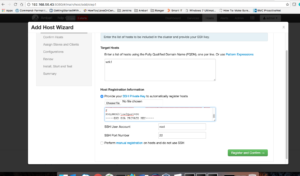
- If you have successfully registered your new host then you will see following window and now you need to click next button:
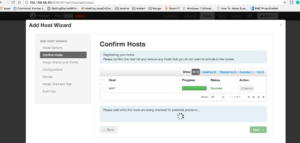
- Now you need to select slave services and clients on the new host:

- Now next window will show you default configuration, you can leave them as it is or you can change accordingly:
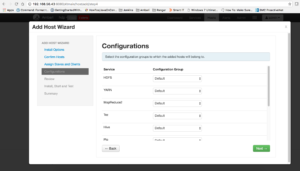
- This window will show you preview to verify, which you can leave as it is and click next :

- Next, This window will show you the progress of installation, this will install all required services and will start them:

- After all successful install you will get an option to click Next:
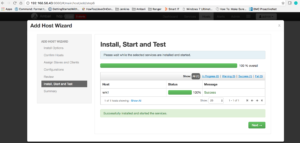
- Now after all the steps you have successfully added node and you can happily click on Complete button:
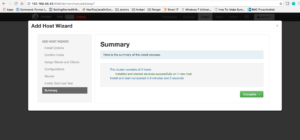
- After click on Complete button in previous screen you will see there would two datanode in summary page:
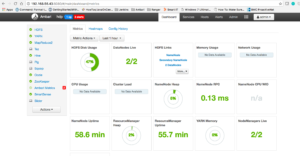
Smile please as s you have successfully added a new node to your existing hdp cluster.
I hope this article helped you and you enjoyed it. I would be very happy if you can give your valuable feedback or suggestion to improve this site.
